tp5 时间条件查询数据 whereTime的使用方法
在项目开发中,我们可能会遇到按时间条件进行查询,比如在获取当月的数据,会获取当月的开始时间$start_month和结束时间$end_month
Db::name("表名")
->where('start_time','<= time',$end_month)
->where('end_time','>= time',$start_month)
->select();
where方法支持时间比较,例如:
// 大于某个时间
where('create_time','> time','2016-1-1');
// 小于某个时间
where('create_time','< time','2016-1-1');
// 时间区间查询
where('create_time','between time',['2019-1-1','2020-1-1']);
使用whereTime方法
whereTime方法提供了日期和时间字段的快捷查询,示例如下:
// 大于某个时间
Db::table('think_user')->whereTime('birthday', '>=', '2019-10-1')->select();
// 小于某个时间
Db::table('think_user')->whereTime('birthday', '<', '2020-10-1')->select();
// 时间区间查询
Db::table('think_user')->whereTime('birthday', 'between', ['2019-10-1', '2020-10-1'])->select();
// 不在某个时间区间
Db::table('think_user')->whereTime('birthday', 'not between', ['2019-10-1', '2020-10-1'])->select();
时间表达式
还提供了更方便的时间表达式查询,例如:
// 获取今天的博客
Db::table('cs_blog') ->whereTime('create_time', 'today')->select();
// 获取昨天的博客
Db::table('cs_blog')->whereTime('create_time', 'yesterday')->select();
// 获取本周的博客
Db::table('cs_blog')->whereTime('create_time', 'week')->select();
// 获取上周的博客
Db::table('cs_blog')->whereTime('create_time', 'last week')->select();
// 获取本月的博客
Db::table('cs_blog')->whereTime('create_time', 'month')->select();
// 获取上月的博客
Db::table('cs_blog')->whereTime('create_time', 'last month')->select();
// 获取今年的博客
Db::table('cs_blog')->whereTime('create_time', 'year')->select();
// 获取去年的博客
Db::table('cs_blog')->whereTime('create_time', 'last year')->select();
如果查询当天、本周、本月和今年的时间,还可以简化为:
// 获取今天的博客
Db::table('cs_blog')->whereTime('create_time', 'd')->select();
// 获取本周的博客
Db::table('cs_blog')->whereTime('create_time', 'w')->select();
// 获取本月的博客
Db::table('cs_blog')->whereTime('create_time', 'm')->select();
// 获取今年的博客
Db::table('cs_blog')->whereTime('create_time', 'y') ->select();
V5.0.5+版本开始,还可以使用下面的方式进行时间查询
// 查询一个小时内的博客
Db::table('cs_blog')->whereTime('create_time','-1 hours')->select();
其实类似的where方法还有很多,比如whereOr,whereNull,whereLike等,具体字段作用如下图:





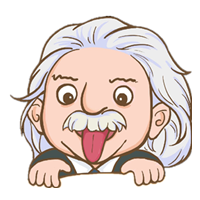

评论列表