微信小程序前端根据内容生成二维码Qrcode
在微信小程序开发项目中,后端返回的api接口数据中,有一个支付页面,这个支付页面网址在小程序中是打不开的,需要生成二维码让客户扫描支付,客户扫描二维码就会打开支付页面,支付项目金额!
1、需要下载封装好的qrcode的js文件,下载地址已放到文章下面的下载按钮中。
2、在我们需要在使用的页面将qrcode.js文件引入
import * as QRCode from '../../utils/qrcode.js'
3、首先微信小程序wxml文件中写入canvas标签
<canvas canvasId="myCanvas" style="width: 450rpx;height: 450rpx;background:#fff;margin: 0 auto;"></canvas>
4、如果有中文的话,需要一个方法来解决中文乱码的问题(没有可不写)
toUtf8(str) { //解决中文乱码的问题
var out, i, len, c;
out = "";
len = str.length; //文本域值的长度
for (i = 0; i < len; i++) {
c = str.charCodeAt(i); //返回值是UTF-16的代码单元值 0-65535之间的整数 参数:大于等于0(如果小于0或者等于大于字符串的长度 则返回nan)
// console.log('cc',c);
if ((c >= 0x0001) && (c <= 0x007F)) {
out += str.charAt(i); // 从一个字符串中返回指定的字符
// console.log('out',out); //就是文本域的值
} else if (c > 0x07FF) {
out += String.fromCharCode(0xE0 | ((c >> 12) & 0x0F));
out += String.fromCharCode(0x80 | ((c >> 6) & 0x3F));
out += String.fromCharCode(0x80 | ((c >> 0) & 0x3F));
} else {
out += String.fromCharCode(0xC0 | ((c >> 6) & 0x1F));
out += String.fromCharCode(0x80 | ((c >> 0) & 0x3F));
}
}
return out;
},
5、 获取可使用屏幕的宽高度的方法(px)
// 获取可使用窗口的框高度
getWindowWH(){
var seeWH = {} // 往seeWH对象中新增窗口宽高度两个属性
try {
const res = wx.getSystemInfoSync()// 获取设备信息
var w = res.windowWidth / (750 / 450) //可使用窗口的宽度
var h = res.windowWidth / (750 / 450) //可使用窗口的高度
seeWH.w = w
seeWH.h = h
} catch (e) {
// Do something when catch error
console.log('获取设备信息失败', e);
}
return seeWH
},
6、创建画布的方法
// 创建画布 接收传递过来的几个实参
drawCanvas(e,n,t,i){
var that=this
// e:代表文本域的值
// n:canvasID
// t:可使用窗口的宽度
// i:可使用窗口的高度
// that.data.bgVal:背景颜色 默认:#fff
// that.data.clVal :前景颜色 默认:#000
//这里的 drawQrcode.api.draw 是引入封装好的js文件进来里面 的 draw方法
QRCode.api.draw(e,n,t,i,"","", that.data.bgVal, that.data.clVal)
},
7、 用画布内容区域生成导出一个指定的大小图片 的方法
createImage(){
var that = this
wx.canvasToTempFilePath({
canvasId:"myCanvas", //必选
success(res){
// 生成好了关闭loading效果
wx.hideLoading()
console.log(res.tempFilePath)
}
})
},
8、点击生成二维码按钮事件
// 点击生成二维码
createQRCode() {
var that=this
// 有文本域的值 提示loading效果
wx.showLoading({
title: "生成中"
})
// 获取可使用宽高度
let obj= that.getWindowWH()
// 调用创建画布的方法,传递参数
that.drawCanvas('https://www.vipshare8.com/', "myCanvas", obj.w, obj.h)
setTimeout(()=>{
//调用 把当前画布内容导出生成指定大小的图片
that.createImage()
},300)
}
},
作者头像
作者名称
作者性别





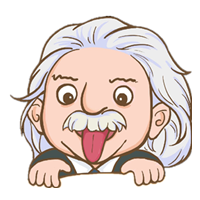

评论列表